Hard Reset
In order to reset a Yealink DECT Base to the Default Values using Hard Reset, please perform the following steps:
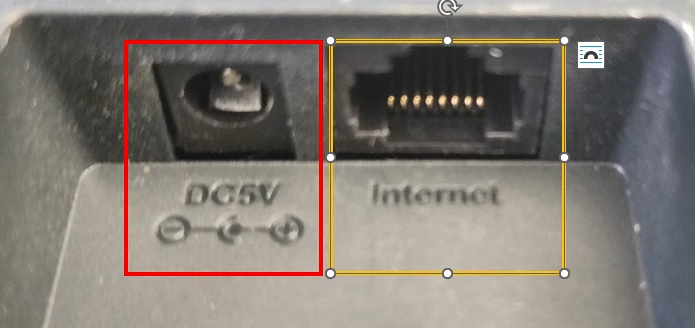
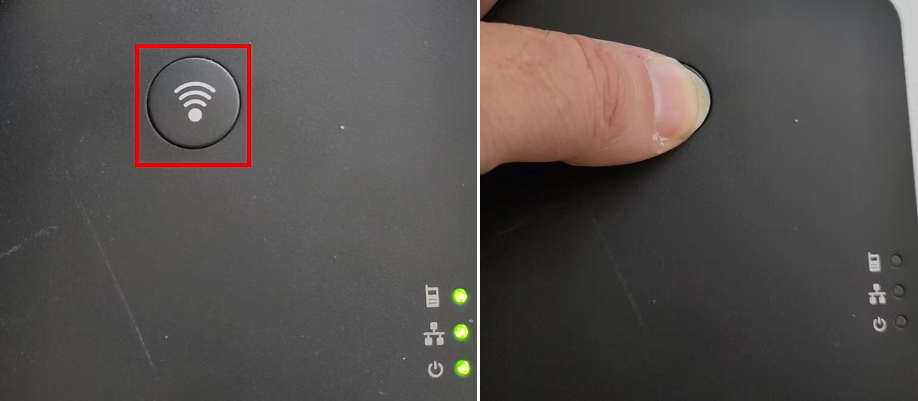
4. Once all 3 lights are lit, release the Paging Button.
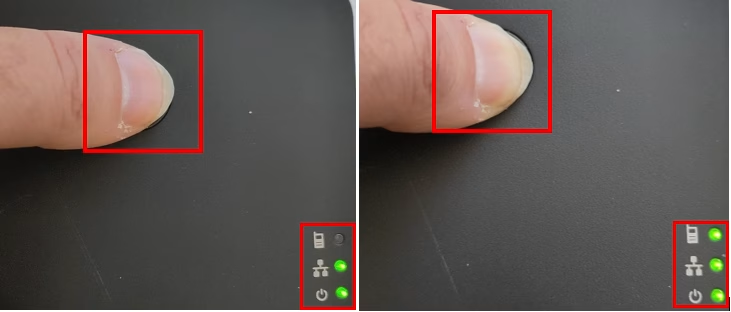
5. Restart the Base, by unplugging the power supply or power over ethernet cable.
6. Once Base comes back online you are ready to pair the handsets.
Last Updated on September 5, 2025


